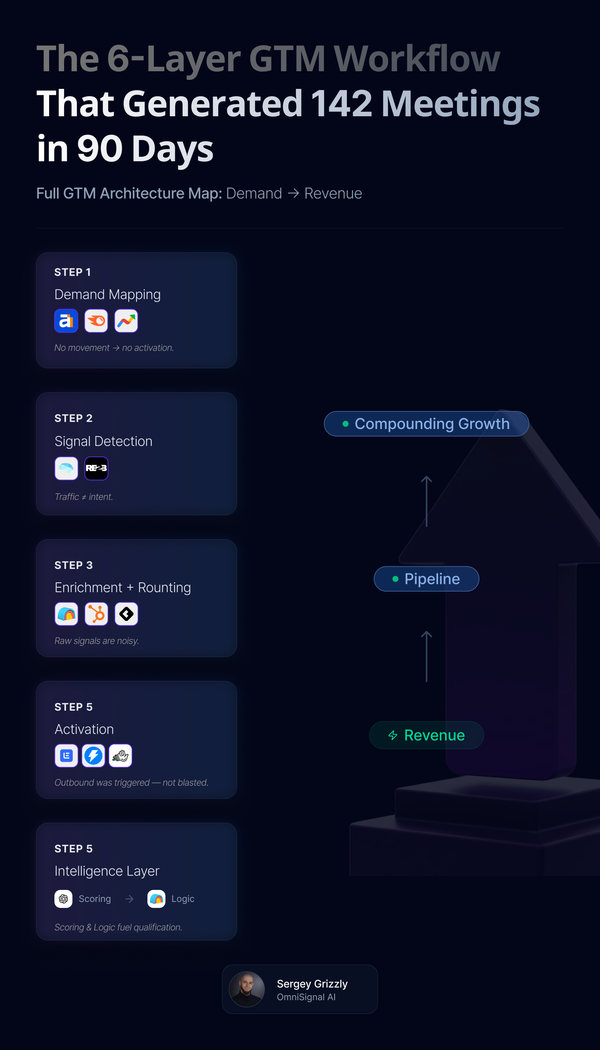Remove "Generated Content" badge from LinkedIn: Step-by-Step Guide (2025)
Learn how to remove “content credentials” badge or unwanted metadata from LinkedIn, manage third-party tools, and keep your posts safe with CrossLike.

If you’ve noticed strange “content credentials” or metadata tags appearing on your LinkedIn content lately — you’re not alone. These are small pieces of embedded information that tell where a post, image, or video originated from, often added automatically by third-party tools or AI services.
⚙️ Can You Remove Content Credentials from LinkedIn?
Not directly.
LinkedIn doesn’t allow users to “remove” content credentials because they’re part of the embedded metadata in your uploads. However, you can manage what’s displayed publicly and control which tools are allowed to interact with your account.
Here’s what you can do 👇
🪄 Option 1: Edit or Hide the Content
If the credential appears on a specific post or image, you can:
- Edit your post — replace the image or file with a clean version (without embedded metadata).
- Hide the post — if you prefer to keep it private.
- Re-upload manually — without using automated tools that may insert their own metadata.
🔐 Option 2: Remove Third-Party Tools from Your LinkedIn Account
Sometimes, “Content Credentials” appear because of integrations — social media schedulers, AI assistants, or engagement platforms that are connected to your profile.
To disconnect them:
- Click on your Me icon at the top of your LinkedIn homepage.
- Go to Settings & Privacy → Data privacy.
- Select Permitted services.
- Find the unwanted third-party app and click Remove.
This stops those tools from automatically adding metadata or posting on your behalf.
🧠 Pro Tip: Choose Tools That Respect Your Content
Not all third-party tools are equal.
Some insert tracking tags, external IDs, or invisible metadata that may affect how your content appears or performs.
If you’re using AI or automation to grow your visibility, look for platforms that are transparent, human-first, and metadata-safe — like CrossLike.
💡 Why Creators Choose CrossLike
CrossLike helps creators, founders, and marketers boost LinkedIn posts organically — without bots, fake engagement, or hidden tracking layers.
It’s powered by a community of real professionals who support each other’s content, not scripts or metadata injections.
✅ 100% safe for your profile
✅ No hidden credentials or API access
✅ Real engagement from real people
So if you’ve been looking for a way to grow your LinkedIn visibility without losing control of your content, give CrossLike a try.
👉 Join the CrossLike community and boost your next post safely and authentically.